Modifying Existing Users
Users play a vital role in the functioning of vPlanner. Users are required for assigning project Tasks in vPlanner. Once new user/users have been created in vPlanner by following the procedure explained in Creating New Users, users with administrator level access can modify these users.
Defining User Permissions or Access Level is one of the most important tasks associated with Users before allocating or assigning any tasks to them. This process is clearly explained in the User Permissions for Projects section.
To modify the other attributes of existing users, follow the procedure given below:
-
Go to the Attributes Menu in vPlanner and click on the Users option. This brings up the Manage Project Users dialog. Here, click on the Create or Modify Users button as shown below.
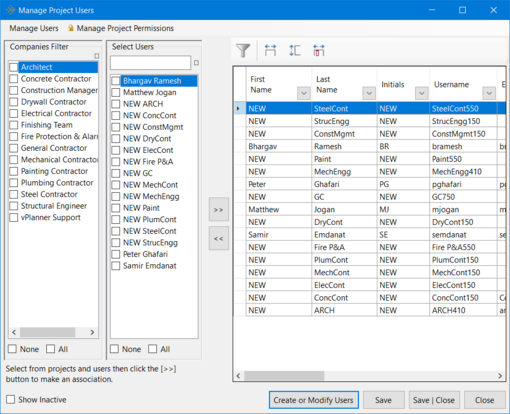
-
The Users Editor dialog opens up. In this dialog, select the Company name to narrow down the search and then select the User that you want to modify. Click on the Modify button to bring up the Add or Modify User dialog.
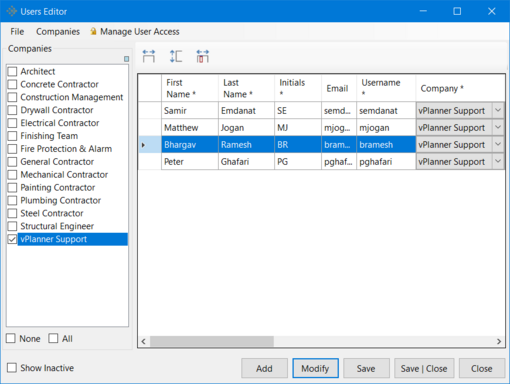
-
In the Add or Modify User dialog, you can edit or modify attributes like the first and last names, initials, username, company details, email details, user access level permissions and also the status of the user (is visible and login enabled) as shown below. Click Apply and Close the dialog.
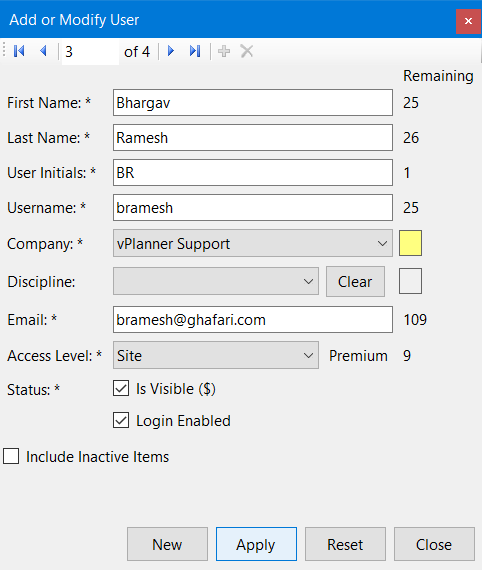
-
Click on the Save | Close to save all the changes made since the dialog was opened and close all the opened dialogs.
